- Register
- Dropcatch
- Auction
- Buy Now
- Cloud Products
- Other
-
Control Panel
- Account
- Finance
- Dropcatch
- Domain
- Buyer
- Seller
- Cloud Products
- CDN Acceleration Ticket System
-
1、What is Auto-Renewal?
The platform provides an auto-renewal service for domains. Once users enable the Auto-Renewal feature, the system will automatically deduct the renewal fee from the user's account balance before the domain expires, ensuring that the domain is renewed on time and reducing the risk of forgetting to renew it.
2、How to Set Up Auto-Renewal?
Go to [Control Panel → Domain Management → Renew Domain → Bulk Renewal Actions], select Enable Auto-Renewal. Before enabling Auto-Renewal, please read the Auto-Renewal Agreement carefully. Once confirmed and enabled, if your account has sufficient balance, the system will automatically submit the domain renewal before it expires.
Important Notes:
(1) Please ensure your account balance is sufficient. The system will automatically deduct the renewal fee 30 days before the domain’s expiration date. Once the deduction is successful, the system will complete the renewal — no further action is required from the user.
(2) If the account balance is insufficient, the auto-renewal will fail. After adding funds, the system will retry the renewal the next day.
(3) If the domain is no longer eligible for renewal by the registry or is in a status such as transfer, PUSH, dispute, or lock, the renewal may fail.
(4) If the renewal price changes at the time of auto-renewal, the system will deduct the latest applicable amount. The actual charged amount will be based on the current renewal fee.
(5) If you no longer wish to use the auto-renewal service, you can disable it anytime via [Domain Management → Renew Domain → Bulk Renewal Actions].
(6) Please actively monitor the renewal status of your domains. If you encounter any issues, such as renewal failure or other questions, please contact us promptly.
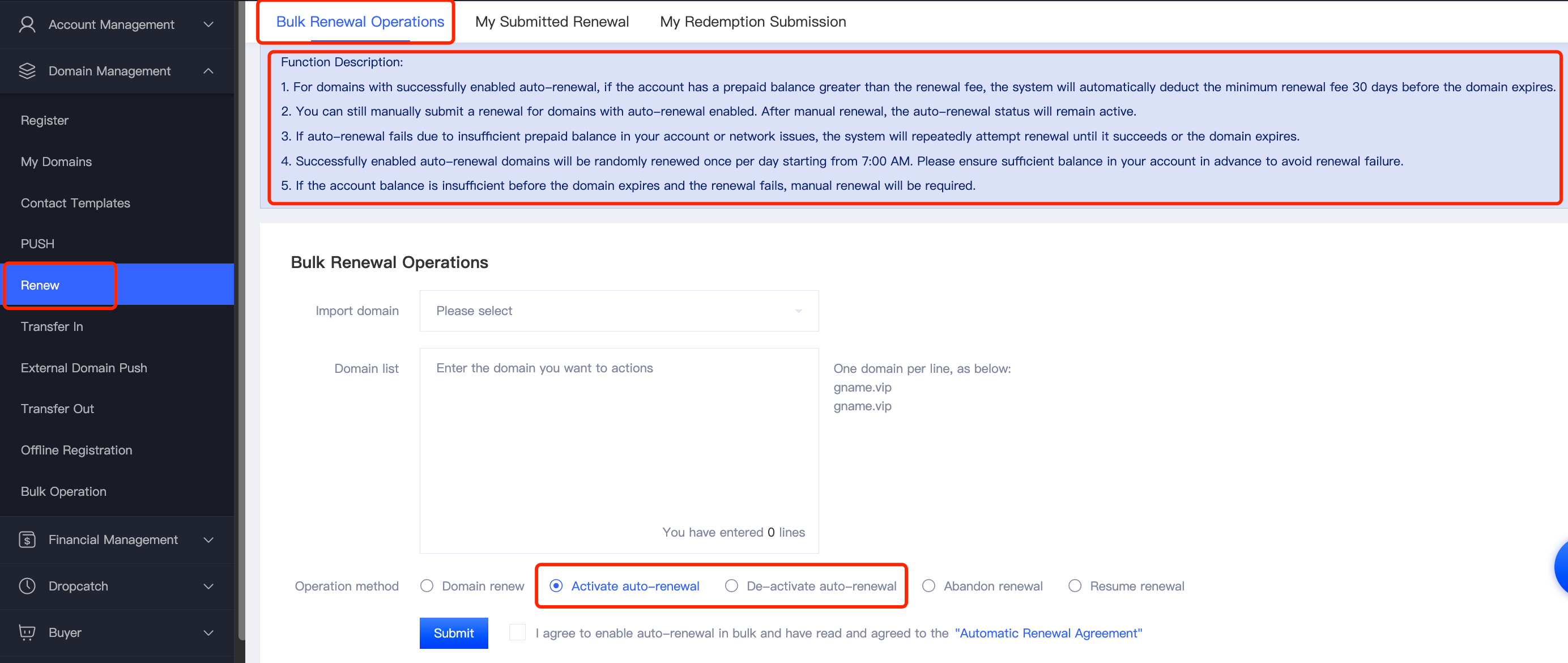
Current system time:2025-08-03 06:32:04(UTC+8) Privacy PolicyRegistrants' Benefits And Responsibilities SpecificationsRegistrant Educational Information
Copyright© 2025 HiMiWang. All rights reserved.
